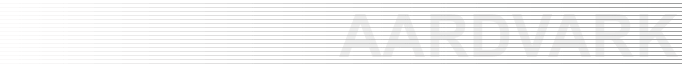|
Intended for use in retail applications, UPOS stands
for Unified Point of Service. As of April 2012 there
are 36 different classes of device, including Cash Drawers,
Scanners and Displays, for which there are standard UPOS interfaces.
We have written custom POS for .NET and JavaPOS interfaces for a
range of devices and are always open to requests to write further ones.
Please click here for further details or email
upos@aardvark.eu.com
to discuss your requirements.
We have written a POS for .NET "Plug and Play" service object for
Milan / Paylink, which allows for a wide range of perpiherals
to be interfaced to a PC and then to appear to the retail application as a single,
Cash Changer device. A "Cash Changer" device is capable of accepting
and dispensing currency (coins and bills) and so is a key device for many
automated retail systems.
This is available as a free download (see below) together with a
demonstration application, that shows the ease of use of the Cash Changer
service object.
The demonstration program is available as an executable program,
or as a complete Visual Studio 2008 C# project,
including source code.
The Service Object is available as a Plug and Play DLL.
The Milan interface is available in three varieties:
- The full Paylink, capable of driving 16 outputs,
reading 16 inputs and communicating with a very broad range of peripherals
via USB, ccTalk, MDB and a number of RS 232 based communications protocols.
- Paylink Lite, which does not have GPIO
capability and which supports a reduced range of peripherals and protocols.
- Micro Paylink, which is a USB dongle device that
allows a range of USB peripherals to be connected.
In every case, the POS for .NET service object DLL presents the
attached peripheral devices as a single Cash Changer device to your retail application.
In order to get started using Milan / Paylink, you first need to
purchase
a Paylink, Paylink Lite or MicroPaylink from our manufacturing and distribution partner,
Money Controls (now Crane Payment Solutions).
You then need to install the Milan / Paylink software,
as decribed in the Paylink documentation, and available in our
Support & Downloads
section.
In order to use POS for .NET, you need to install the .NET framework and the POS for .NET SDK.
In order to use Paylink Service Object, you need to:
– Download the service object DLL to a suitable directory.
– Download the service object description document.
– Optionally, modify the registry so POS for .NET can "find" the SO.
– Optionally, download the demonstration application executable.
– Optionally, download the demonstration application project.
– Optionally, download the demonstration application description.
Note that the POS for .NET service object DLL relies on the presence
of the Milan / Paylink API. It is, effectively, a layer that uses the
Milan / Paylink API and presents a Cash Changer to the POS for .NET system.
The consequence of this is that the Paylink interface executable needs to be running
before the application tries to use the service object.
Note also that all downloadable documents are
in Adobe Acrobat format. You will need the Acrobat
Reader software. You
can download the software here.

| Service Object DLL |
..
|
| Service Object DLL Version 1.0.0.0 (Beta) |
|
| Service Object Description Document |
|
|
|
| Demonstration Application |
.
|
| Demonstration Application Executable 1.0.0.0 |
|
| Demonstration Application C# Project 1.0.0.0 |
|
| Demonstration Application Description Document |
|
|